
Click the icon below to download the application from Apple's App Store,
Google's Play Store or Huawei's AppGallery.
After downloading, simply
follow the screen instructions to start mobile banking!

Click the icon below to download the application from Apple's App Store,
Google's Play Store or Huawei's AppGallery.
After downloading, simply
follow the screen instructions to start mobile banking!
១. បើកកម្មវិធី Google Play Store នៅលើឧបករណ៍ Android របស់អ្នក។
២. ស្វែងរក ABA Mobile Bank។
៣. ចុច Install ដើម្បីដោនឡូដកម្មវិធី។
Scan QR ខាងក្រោមដើម្បីដំឡើងកម្មវិធី។


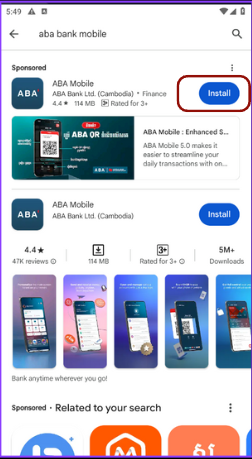
១. បើកកម្មវិធី App Store នៅលើ iPhone ឬ iPad របស់អ្នក។
២. ស្វែងរក ABA Mobile Bank។
៣. ចុច Get ឬរូបតំណាងដោនឡូដដើម្បីដំឡើងកម្មវិធី។
Scan QR ខាងក្រោមដើម្បីដំឡើងកម្មវិធី។

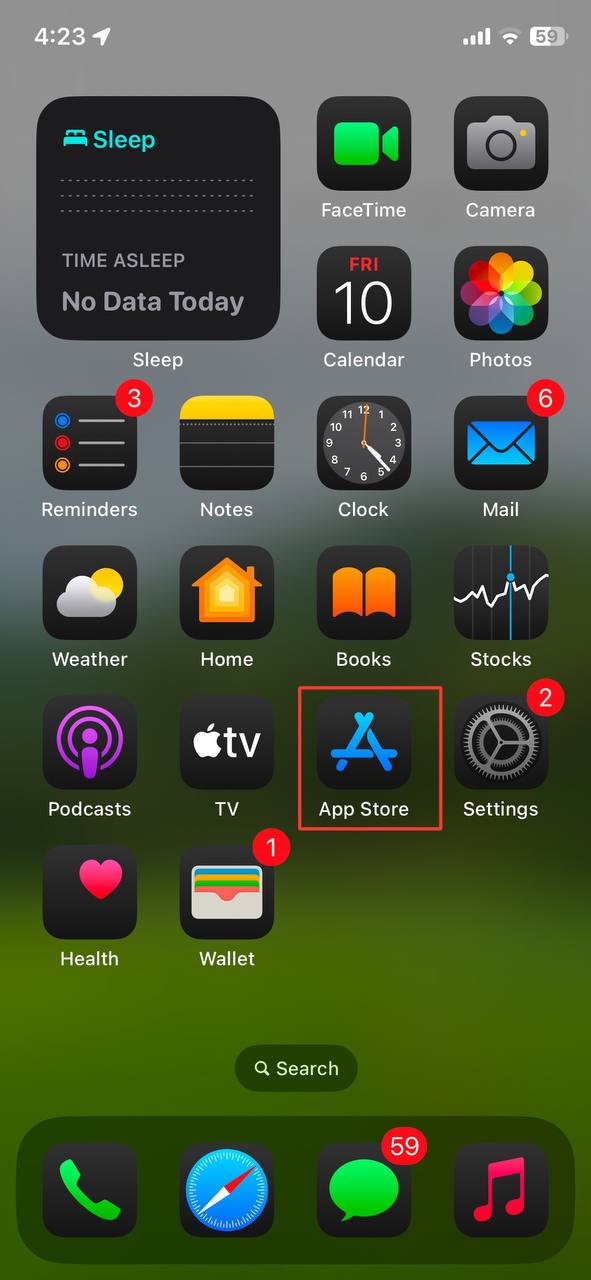
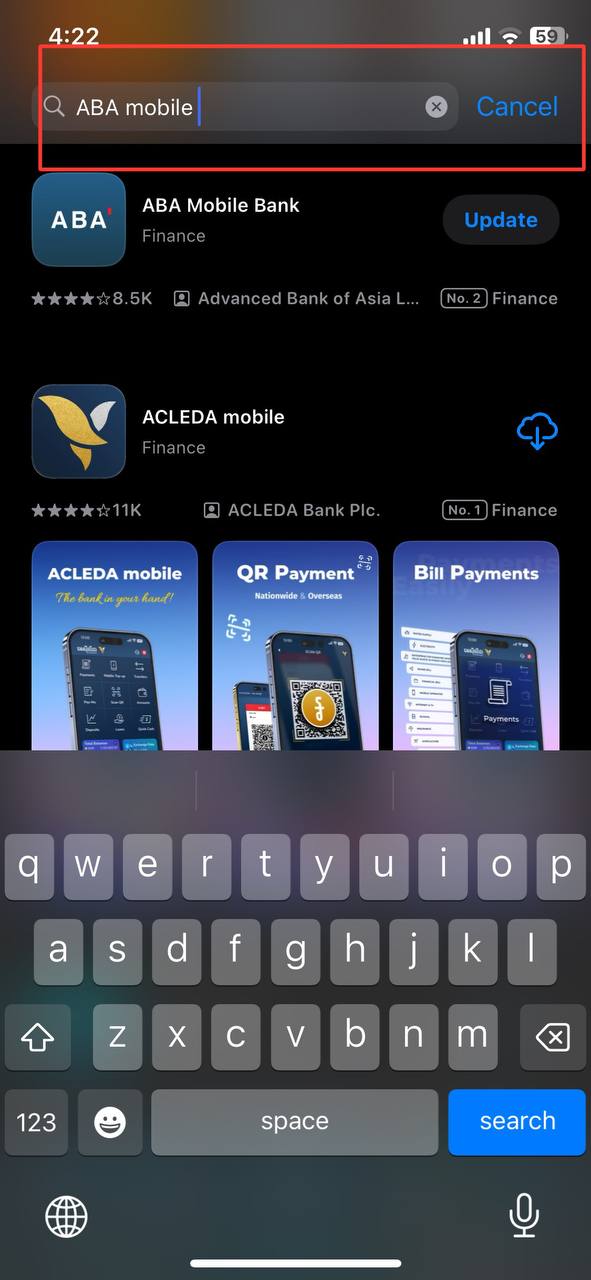
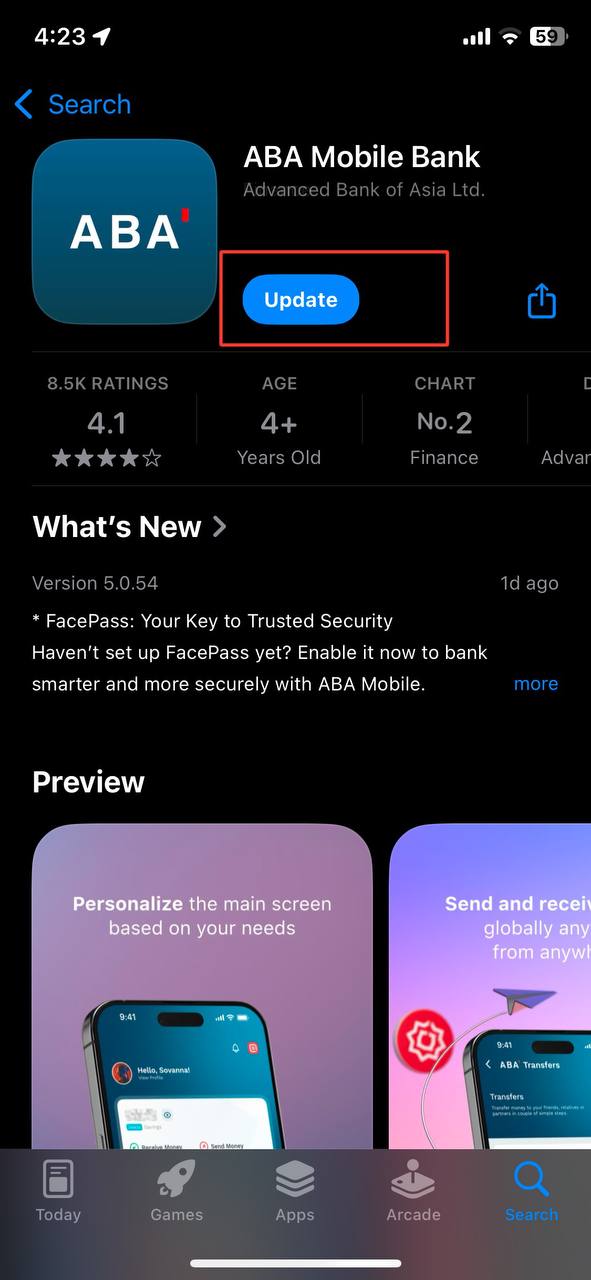
១. បើកកម្មវិធី Huawei AppGallery នៅលើឧបករណ៍ Huawei របស់អ្នក។
២. ស្វែងរក ABA Mobile Bank។
៣. ចុច Install ដើម្បីដោនឡូដកម្មវិធី។
Scan QR ខាងក្រោមដើម្បីដំឡើងកម្មវិធី។

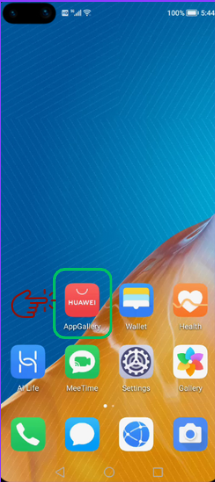
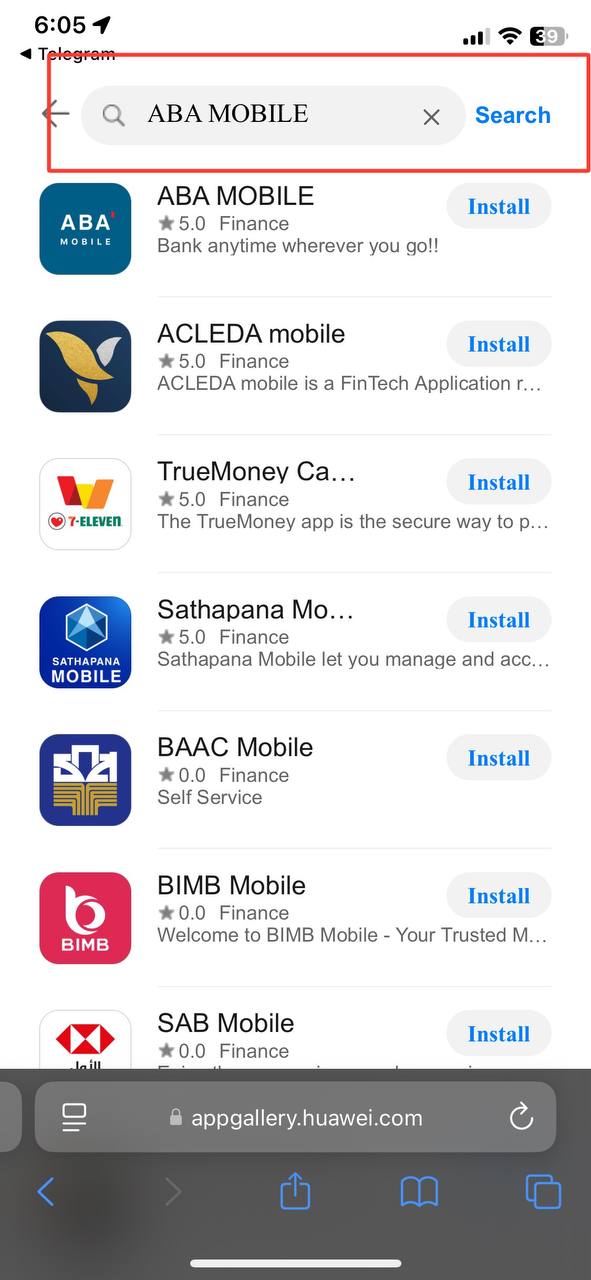
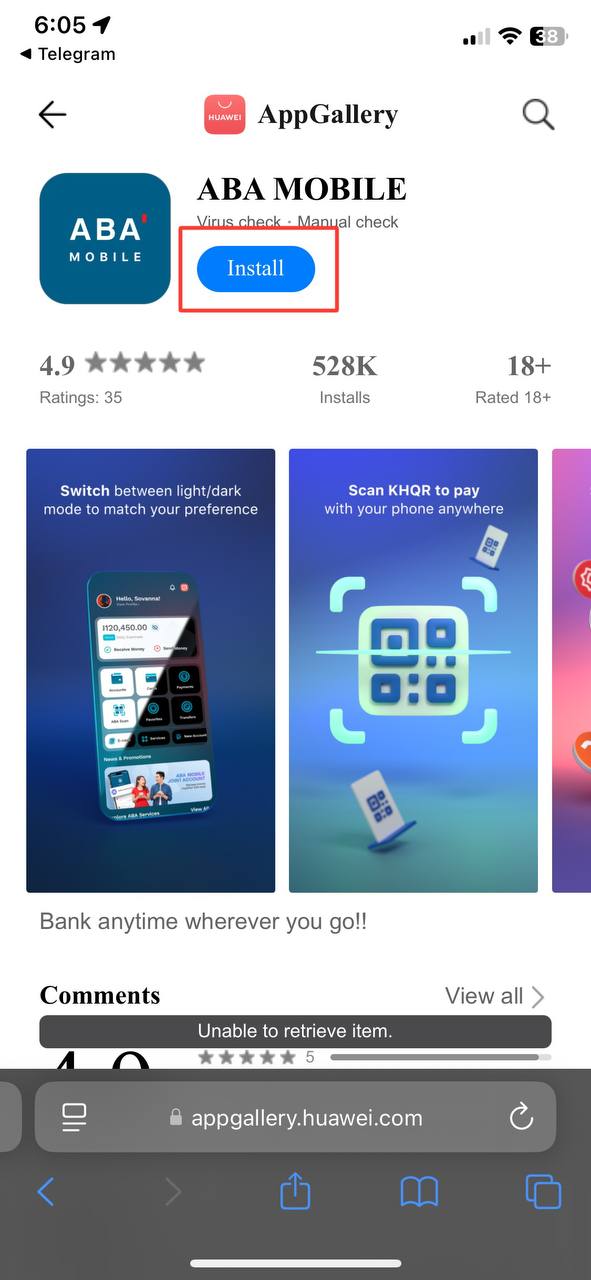

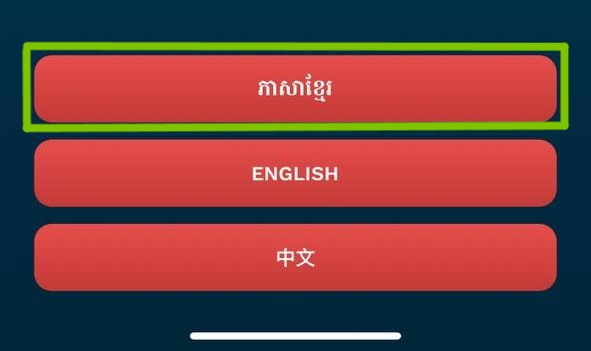
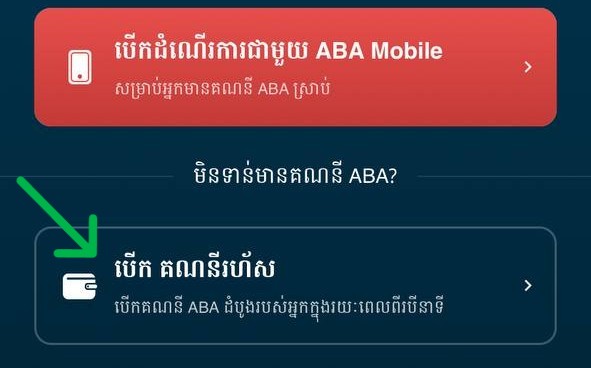
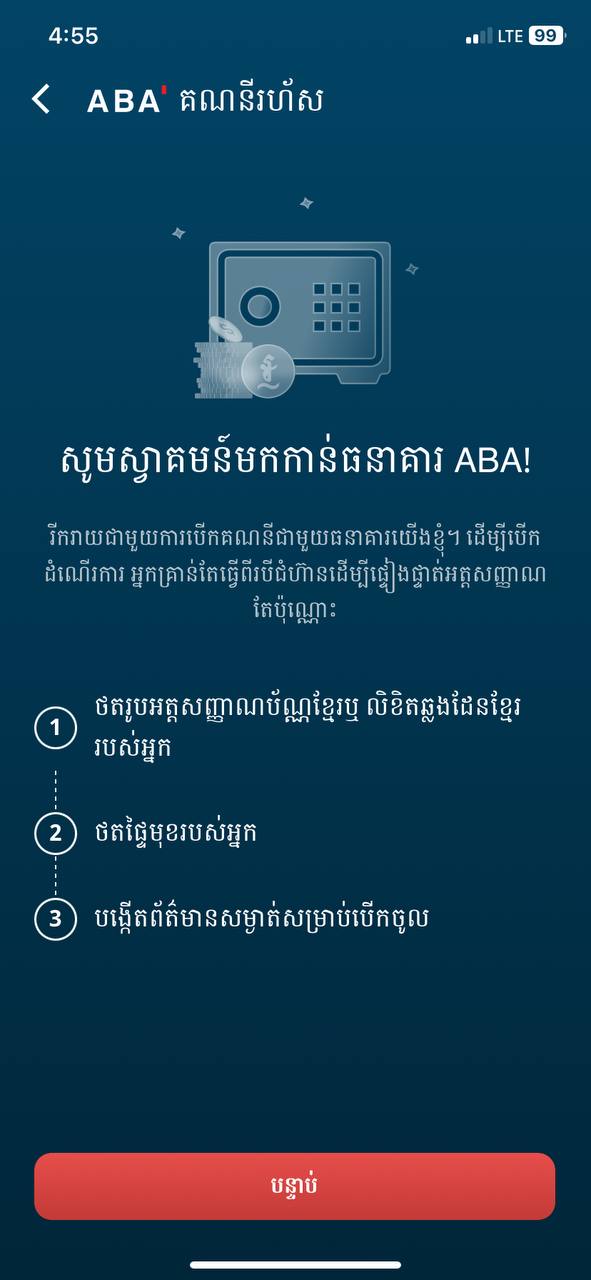
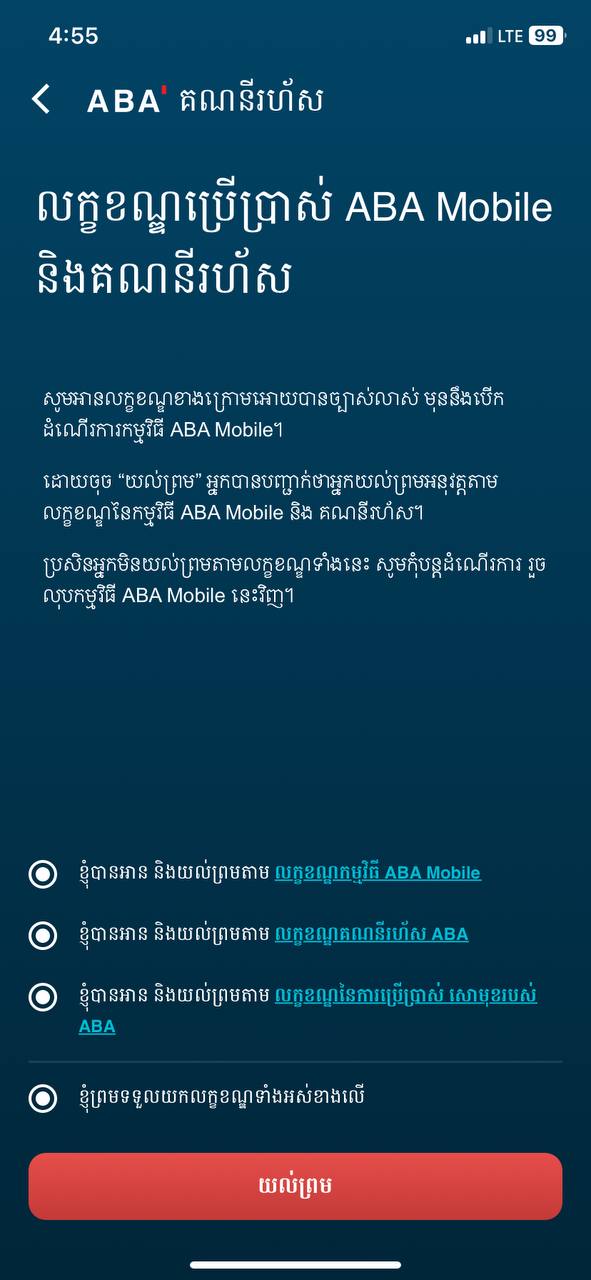
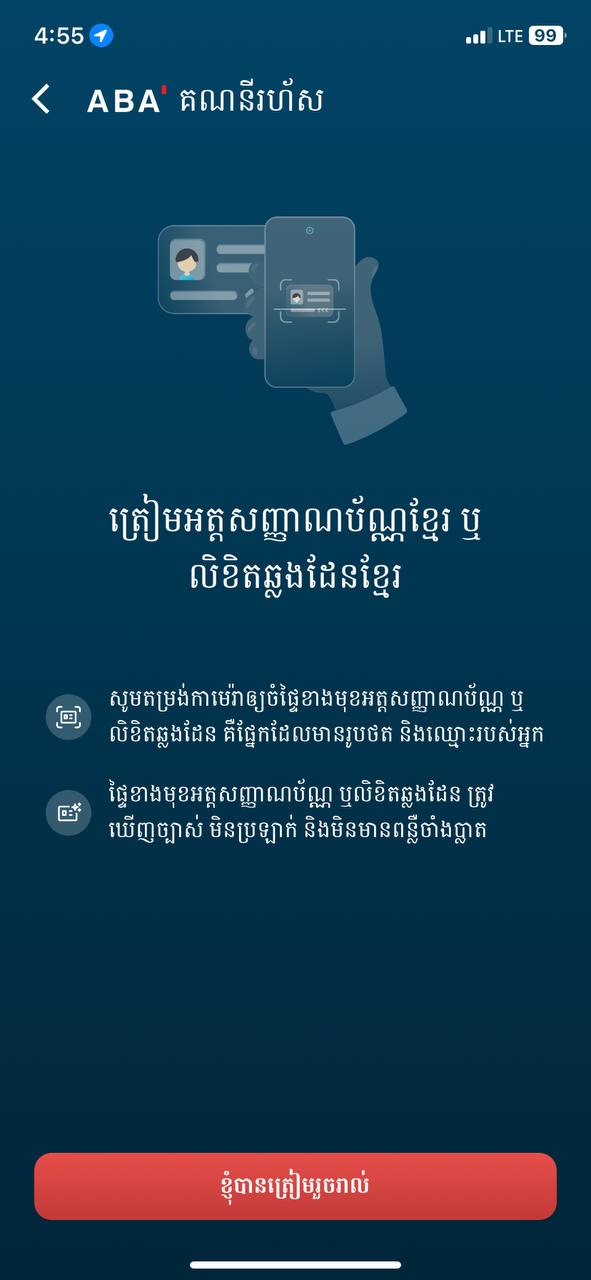
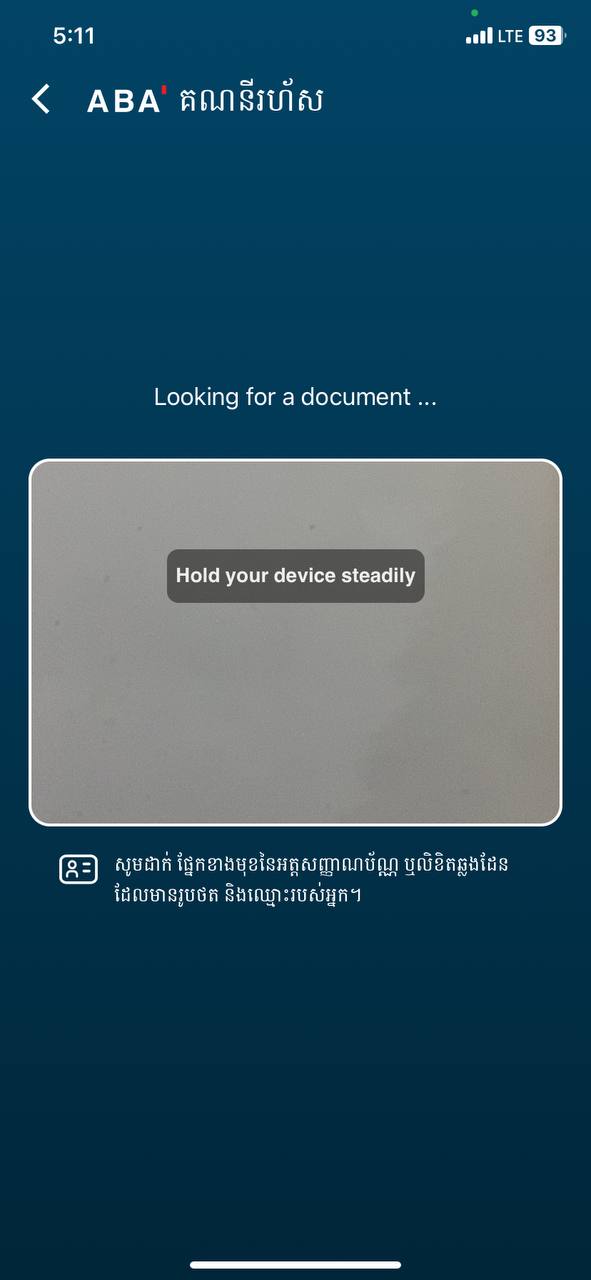
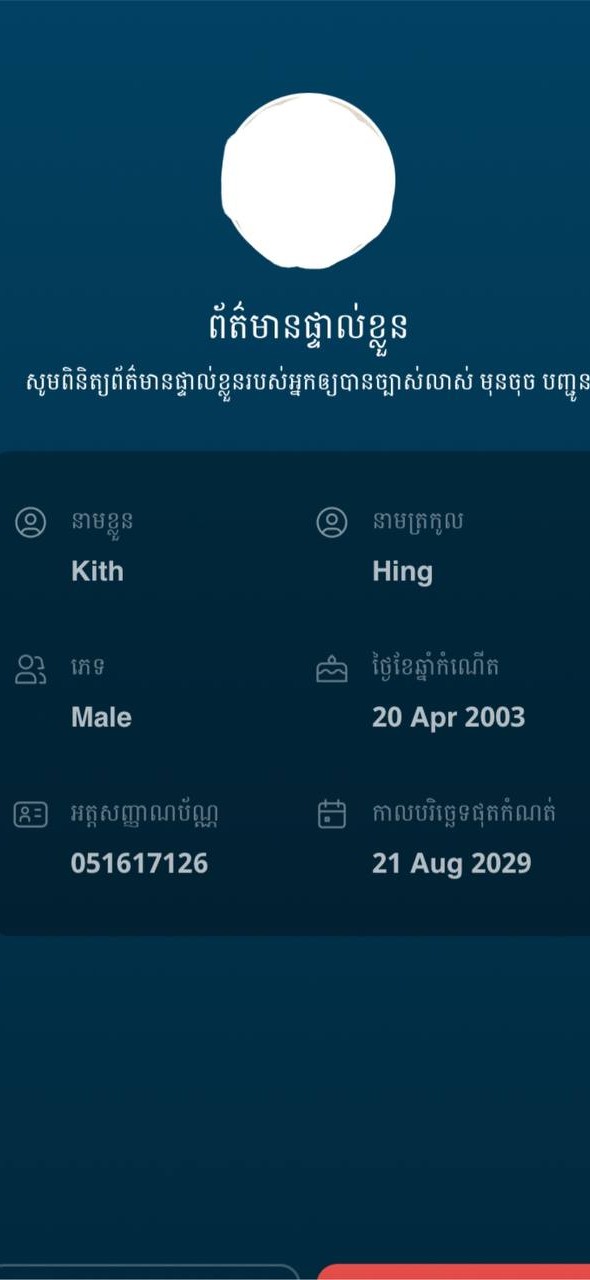

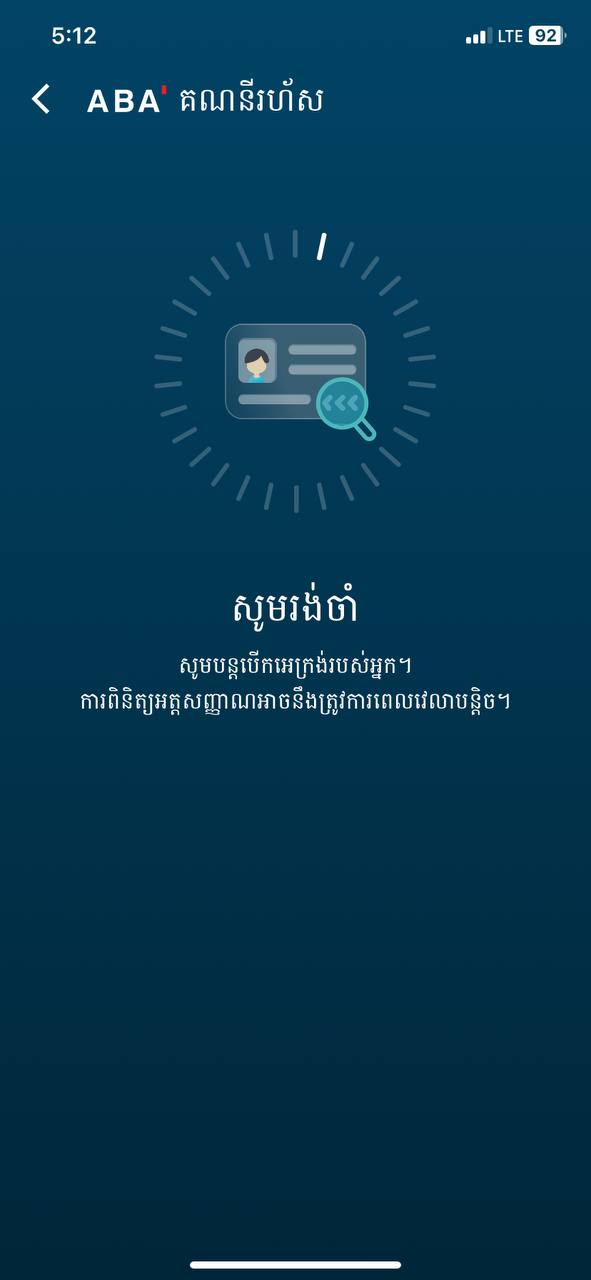
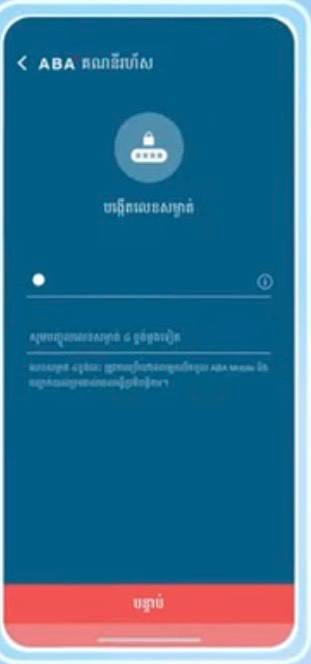
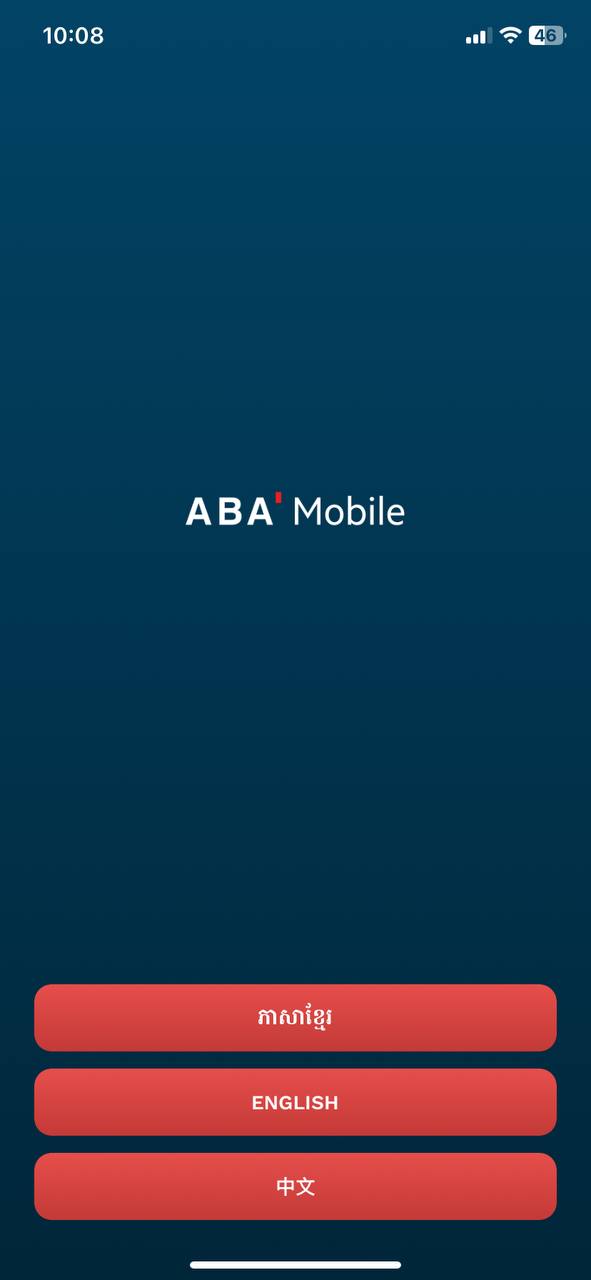
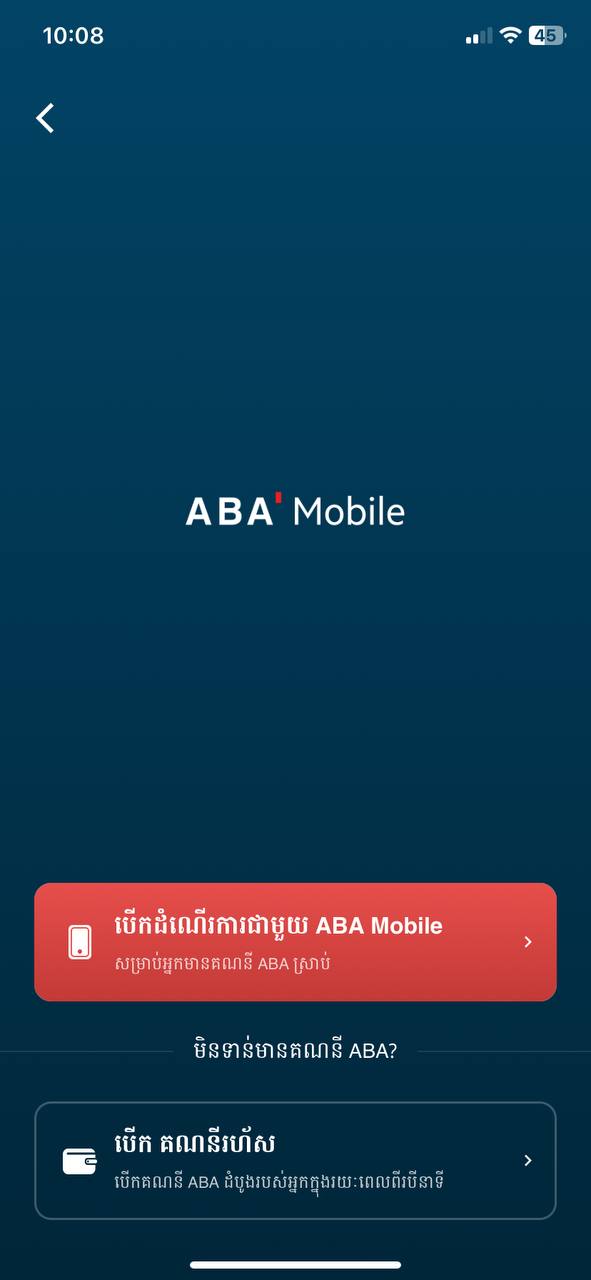
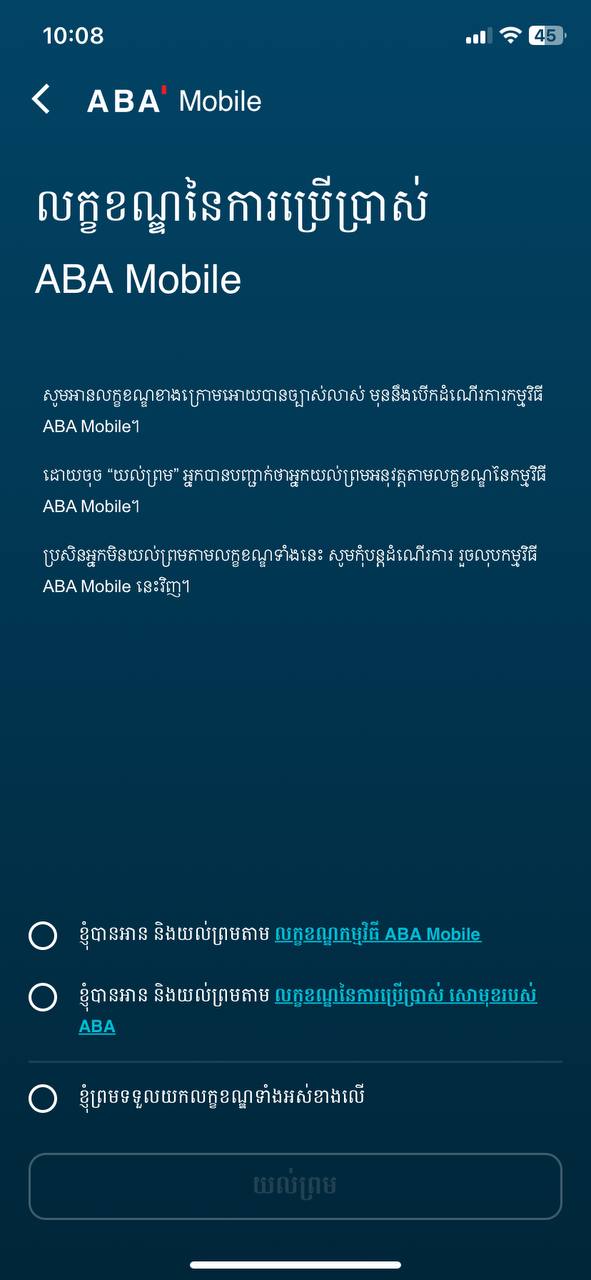
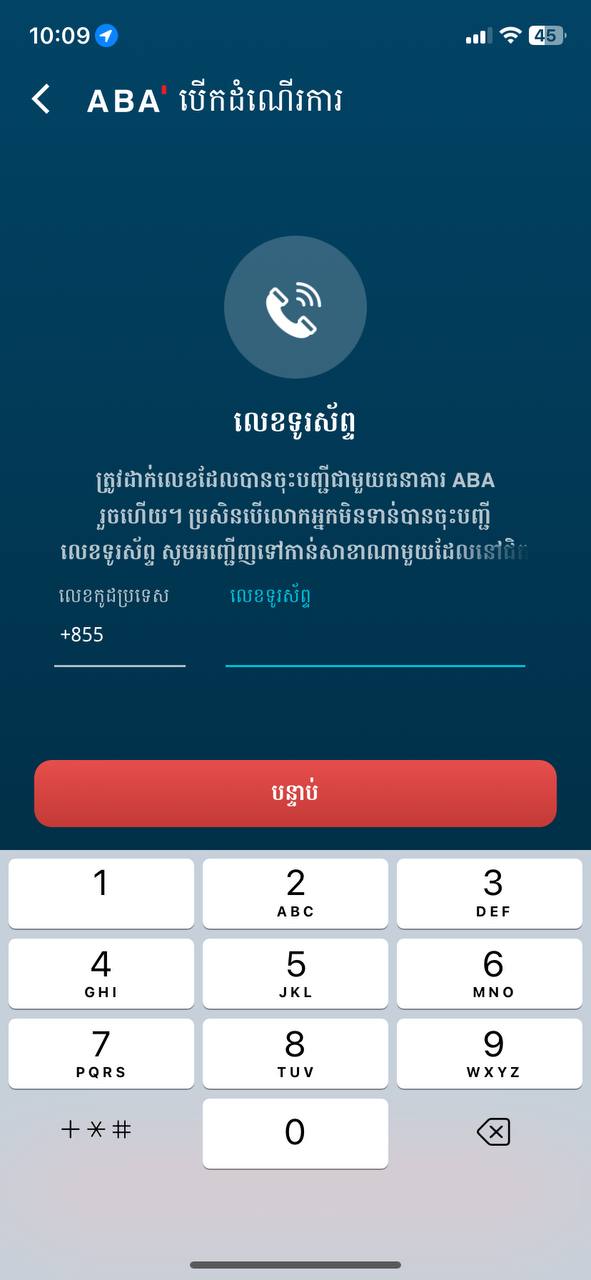
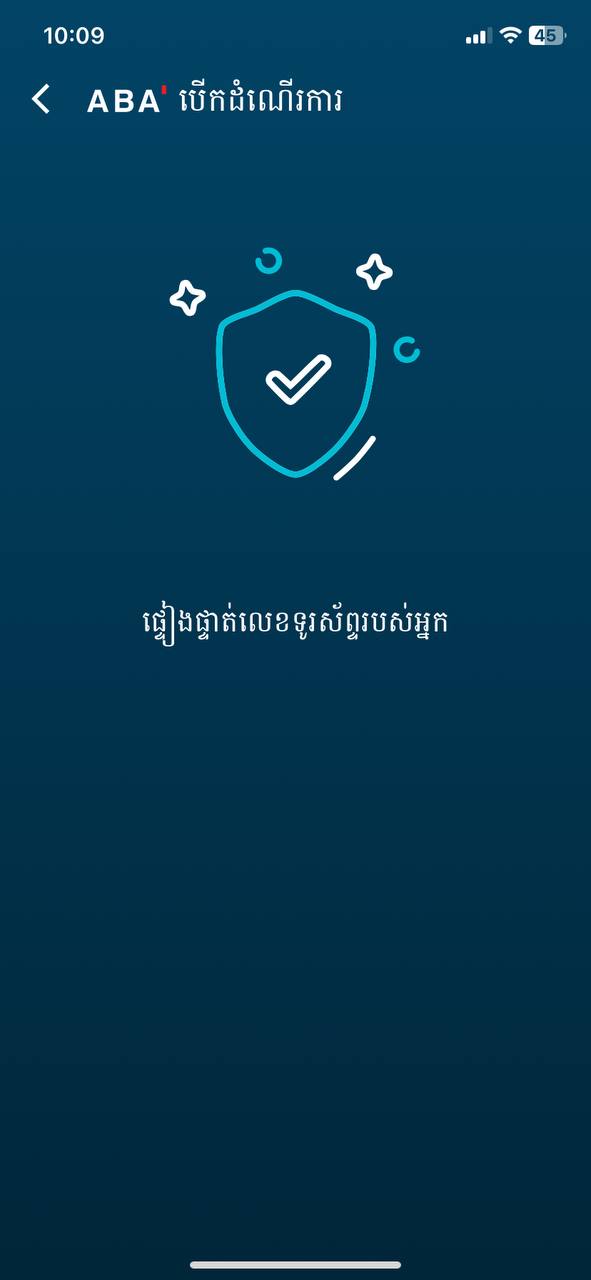

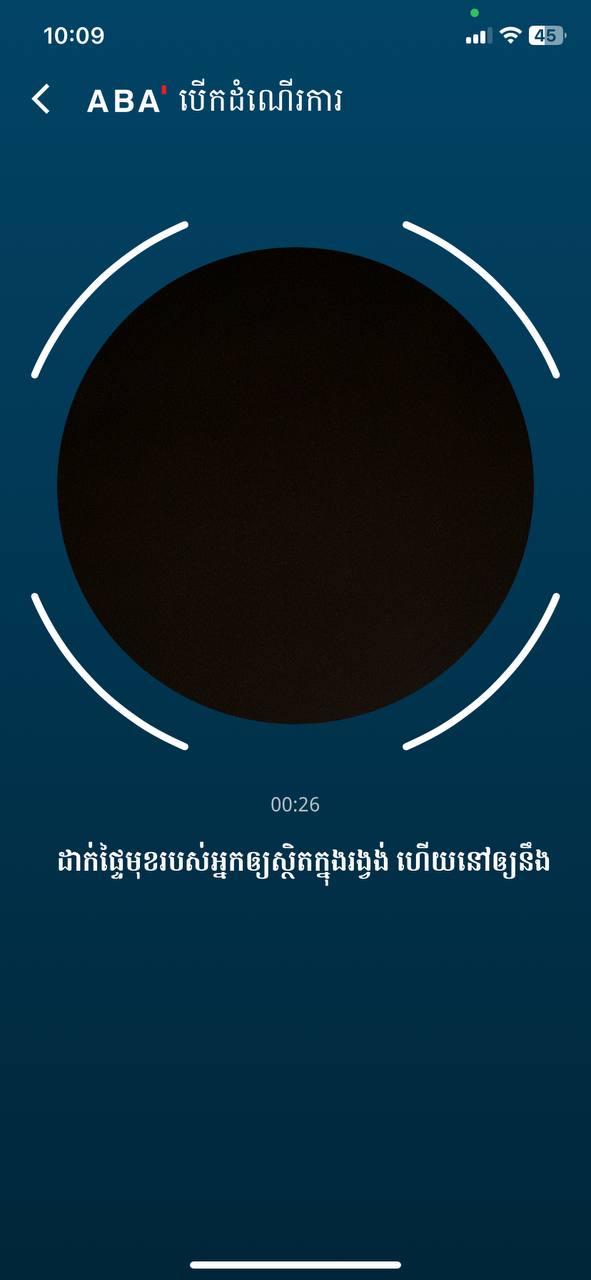
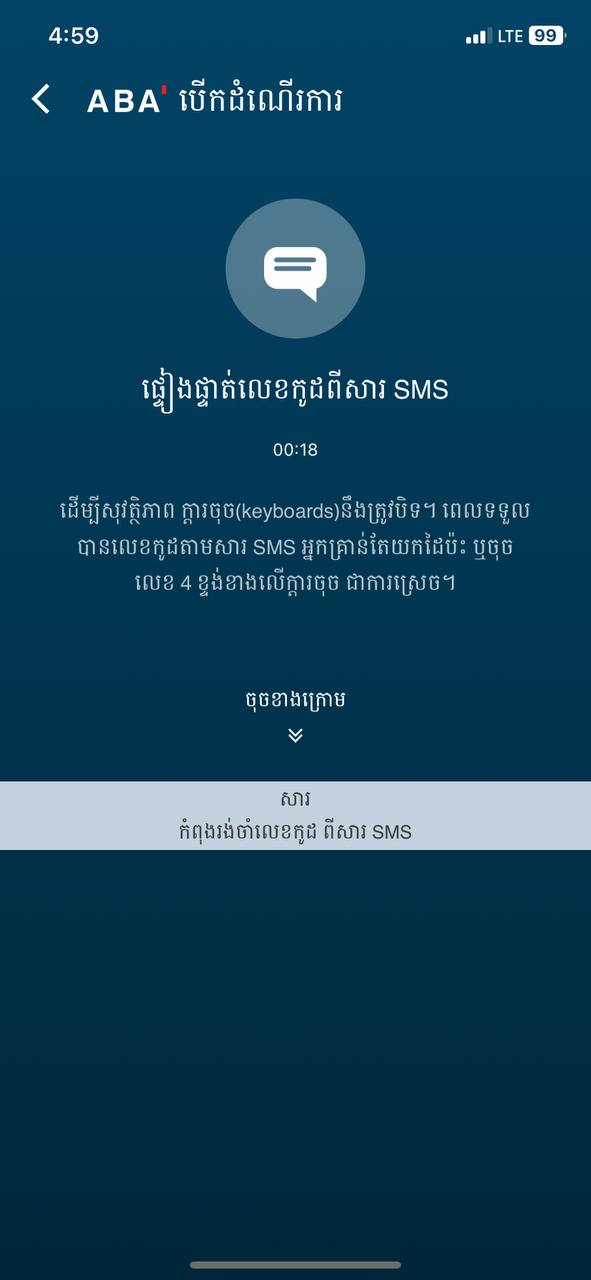
ដើម្បីបើកគណនីធនាគារ ABA យើងមានពីរជម្រើស
ទៅសាខាធនាគារ ABA ដែលនៅជិតបំផុតជាមួយឯកសារដូចខាងក្រោម៖
យើងក៏អាចបើកគណនីរហ័សតាមរយះកម្មវិធី ABA Mobile
ដោយគ្រាន់តែមានអត្តសញ្ញាណប័ណ្ណច្បាប់ដើម
របៀប login Account
ដើម្បីចូលទៅប្រើប្រាស់គណនីធនាគារ ABA លោកអ្នកគ្រាន់តែចូលទៅក្នុងកម្មវិធី ABA Mobile រួចធ្វើតាមការណែនាំ